Comprehensive Backup Solutions for Computers and Phones: The Case for GotBackup

In the digital age, our computers and smartphones store an ever-increasing amount of data, ranging from cherished memories to essential work documents. Protecting this data from loss due to hardware failure, accidents, or cyber threats is paramount. In this article, we will explore the importance of computer and phone backup systems and introduce GotBackup, a robust solution that can safeguard your valuable information.
The Need for Backup Systems
Data is Precious: Our digital lives revolve around data, be it personal photos, documents, emails, or contacts. Losing this data can be emotionally and financially devastating.
Diverse Threats: Data loss can occur through hardware malfunctions, software glitches, accidental deletion, viruses, or cyberattacks. Backup systems act as a safety net, ensuring you can recover your data when these unfortunate events happen.
Ransomware Protection: Ransomware attacks encrypt your data and demand a ransom for its release. Having a backup system can eliminate the need to pay ransoms, as you can restore your files from a clean and secure copy.

Types of Backup Systems
Local Backup Systems:
a. External Hard Drives: These are a cost-effective and straightforward solution. You can manually copy your data onto an external hard drive periodically. However, this method requires diligence and may not offer real-time backup.
b. Network Attached Storage (NAS): NAS devices are like personal cloud storage, allowing multiple devices to back up their data on a shared network drive. They offer more storage capacity and can be configured for automatic backups.
Cloud Backup Systems:
a. Cloud Storage Services: Providers like Google Drive, Dropbox, and Microsoft OneDrive offer cloud storage solutions that automatically sync and backup your files. They provide accessibility and convenience, but you must ensure you have enough storage space.
b. Dedicated Backup Services: Companies such as Gotbackup, Backblaze and Carbonite specialize in cloud backup services. They offer continuous, automated backups and enhanced security features. These services are suitable for both personal and business use.
Hybrid Backup Systems:
a. Combining local and cloud backups provides redundancy and an extra layer of security. You can use local backups for quick access to recent data and cloud backups for disaster recovery.

Choosing the Right Backup System
Selecting the appropriate backup system depends on your specific needs and preferences:
Data Size: Consider the volume of data you need to back up. Cloud services are scalable, while local backups may require upgrading hardware for increased storage.
Automation: For hassle-free backups, opt for solutions that offer automatic scheduling and syncing.
Access and Mobility: If you require access to your data from multiple devices and locations, cloud backups are a convenient choice.
Security: Ensure your chosen backup system provides encryption and robust security measures to protect your data.
Cost: Evaluate the cost of both hardware and cloud services, factoring in subscription fees and storage space.
Recovery Speed: Consider how quickly you need to recover your data in case of data loss. Local backups generally offer faster recovery times.
Introducing GotBackup

GotBackup is a comprehensive backup solution designed to protect your data efficiently and securely. It offers a range of features and benefits that make it a compelling choice for individuals and businesses alike.
Comparison:
GotBackup is a relatively user-friendly service offering unlimited backup and competing directly with some popular providers like Backblaze, Dropbox, iCloud, and Google Drive.
In comparison, Backblaze is a more automated platform with unlimited storage but lacks the file sharing capabilities of GotBackup. Dropbox stands out for its seamless file synchronization and sharing, albeit with limited free storage. iCloud, integrated tightly with Apple's ecosystem, offers a smooth experience for Apple users but its storage plans are more expensive relative to the others, especially GotBackup.
Google Drive, on the other hand, features strong collaboration tools and integrates well with Google's suite of online applications. However, its backup capabilities lack some of the robustness of a dedicated backup service like GotBackup. Overall, GotBackup presents a balanced offering with its combination of unlimited backup and file sharing, but user experience will greatly depend on individual needs and the ecosystem they are embedded in.
Key Features of GotBackup
Automatic Backup: GotBackup offers automatic, continuous backup of your computer and phone data. You don't need to remember to initiate backups manually.
Cross-Platform Compatibility: GotBackup supports both Windows and macOS for computers, and iOS and Android for phones. This versatility ensures that your data is protected, regardless of your device.
Military-Grade Encryption: Your data is secured using military-grade encryption during transit and storage, ensuring it remains private and protected from unauthorized access.
Versioning: GotBackup keeps multiple versions of your files, allowing you to recover earlier versions in case of accidental changes or data corruption.
Easy File Recovery: Restoring your data is a breeze with GotBackup's intuitive interface. You can recover files to their original locations or download them to a new device.
Ransomware Detection: GotBackup includes a ransomware detection feature that can identify and notify you of potential ransomware attacks, helping you take swift action.
Scalable Storage: The service offers scalable storage plans, so you can adapt your backup needs as your data grows over time.
Choosing GotBackup
Here are some compelling reasons to consider GotBackup as your computer and phone backup solution:
Comprehensive Coverage: GotBackup offers a one-stop solution for all your backup needs, ensuring that both your computers and phones are protected.
User-Friendly: Its user-friendly interface makes it easy for beginners to set up and manage their backups without technical expertise.
Security: GotBackup's emphasis on military-grade encryption and ransomware detection provides peace of mind for the security-conscious.
Cross-Platform Compatibility: With support for multiple operating systems and devices, GotBackup caters to a wide range of users.
Scalability: You can start with a plan that suits your current storage needs and easily upgrade as your data requirements grow.
CHOOSE THE PLAN THAT SUITS YOU!
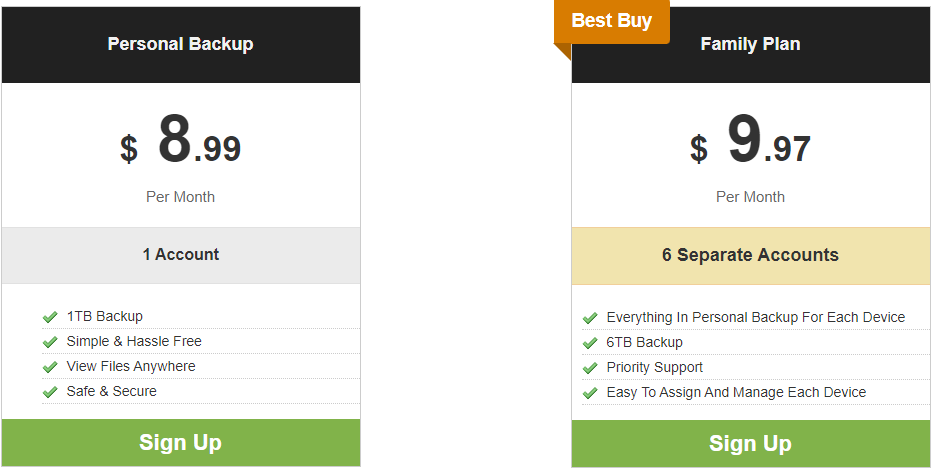
Computer and phone backup systems are essential for safeguarding your valuable data in our digital age. While there are many backup solutions available, GotBackup stands out as a versatile, user-friendly, and secure option. By implementing a comprehensive backup strategy and considering GotBackup as your trusted partner, you can minimize the risk of data loss and ensure your digital life remains protected and accessible when you need it most
Happy Reading and a Great Day!
This article could include affiliate links, implying that I might earn a minor commission from product sales made through these links. Rest assured, all viewpoints are sincere and continue to reflect my personal stance.
