How AI is Revolutionizing Video Production
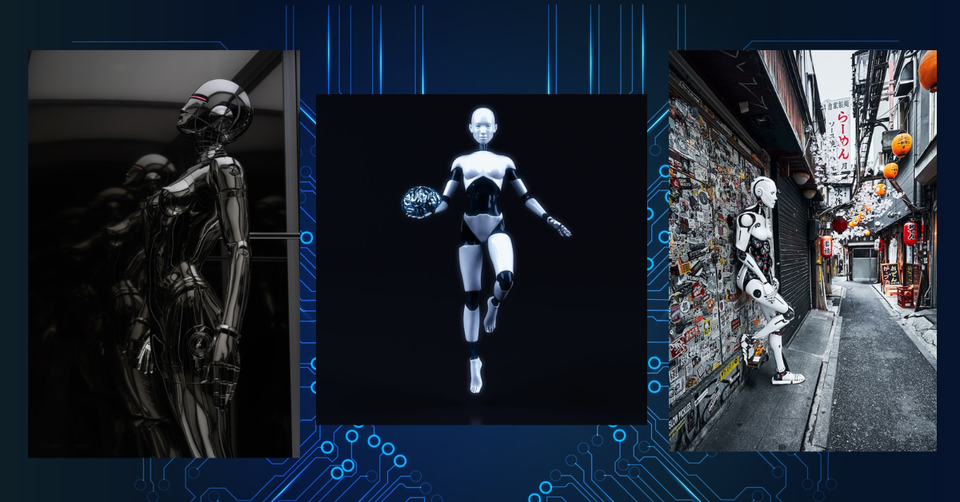
In the age of digital media, video content plays a crucial role in reaching a wider audience. However, producing high-quality videos can be time-consuming and challenging. This is where Artificial Intelligence (AI) comes into play, transforming the video production landscape.
Streamlining Video Production with AI
AI technology has been a game-changer in many industries, and video production is no exception. Here's how AI is making video creation faster, easier, and more efficient:
AI-Powered Teleprompter and Captions
Teleprompters have long been used in broadcasting to help presenters deliver scripts smoothly. Now, with the integration of AI, teleprompters have become even more efficient. Advanced AI-powered teleprompters can adjust the speed of the script based on the presenter's reading pace, contributing to a more natural delivery.
In addition, AI can automatically generate captions for videos, making them more accessible to a broader audience. This not only opens up opportunities for people with hearing impairments to engage with your content but also boosts SEO, as search engines can index these captions.

Voice to Script Conversion
AI can convert voice to script in real-time, allowing creators to draft their scripts quickly. This feature is particularly useful for podcasters and vloggers who prefer speaking their ideas instead of typing them out.
Auto-Post to All Channels
One of the most significant advantages of using AI is the ability to auto-post videos across multiple channels. This saves creators plenty of time they would otherwise spend uploading videos manually on each platform.
Video Analytics
AI provides comprehensive video analytics, tracking what works and what doesn't. This helps creators understand their audience better and tailor their content accordingly.
Enhancing Your Brand with AI
AI allows creators to customize their videos according to their brand. This includes adding logos, using specific colors and fonts, and styling subtitles. Such customization helps in maintaining brand consistency across all videos.
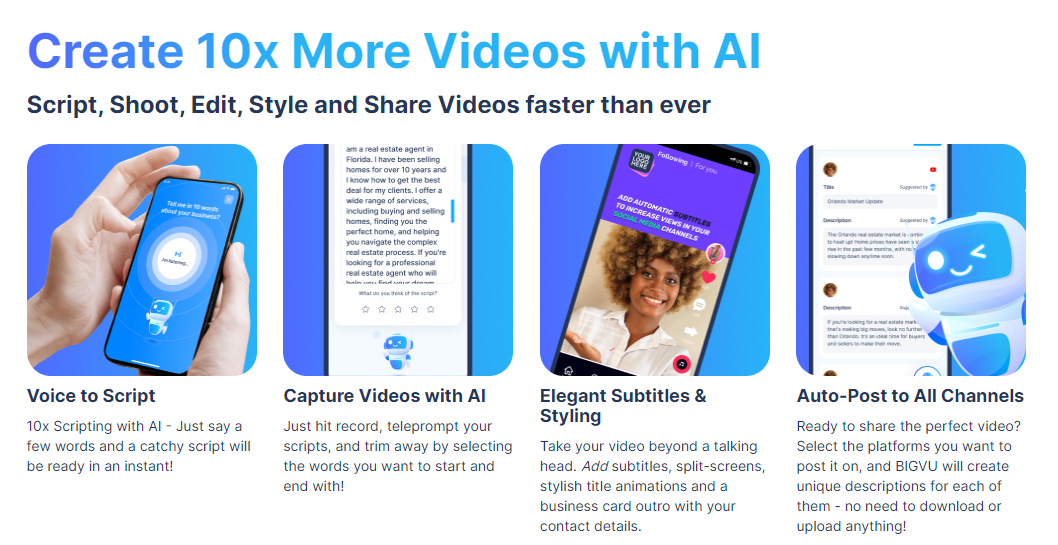
Collaborative Video Editing
AI enables collaborative video editing, allowing teams to work together on projects from anywhere, anytime. This makes the process more efficient and faster, especially in a remote working setup.
Learning and Community
In addition to these features, AI platforms often offer learning resources like crash courses and community forums. Here, creators can connect with experts, share their experiences, and learn from each other.

Frequently Asked Questions
What is BIGVU, a mobile or web app, what's for?
In one click, you can write your script in the BIGVU Desk and send it straight to the mobile app. It's Free. Next record with the teleprompter app on Android or iOS , trim your videos with WordTrim and share them on social media or download a file - your videos will have a small BIGVU Watermark without subscription - Give your video the professional look with enhancing features and themes when going Premium.
Why start creating videos with the BIGVU Teleprompter now?
BIGVU gives professionals the power to tell their story. The power to be seen as an influencer. The power to connect with wider audiences. BIGVU is designed for marketers, bloggers, trainers, publishers and business owners, enabling them to broadcast an authentic voice and build trust with viewers.
What is the key differences between the various plans?
We have a number of pricing options to suit your individual needs. The main differences between our plans are:
- Video Quality - HD (Free and Starter) or 4K (Pro)
- Video Length - up to 9 min (Free and Starter) and up to 59 min (Pro)
- One Workspace (Free, Starter) or shared workspaces hosted in the cloud (Pro). They can be used by an individual, team of collaborators or multiple teams to organize your scripts, video clips and media library. You can manage access, assignments, review cycles and collaboration workflows for your editorial staff, team members or occasional freelancers.
- Styling - Only subscribers are able to add logo, colors, custom fonts, titling and intros and outros.
Teleprompter for Android, iPad, Iphone, on my Mac or Windows Laptop?
Record seamless presentations with BIGVU Desktop Teleprompter. Just talk, no need to memorize lines or glance down to consult written notes. Keep your eyes on the camera – read your script with ease as it scrolls up the screen. The Online Teleprompter is available only on Plus and Workgroup plans.
Is there a limit on videos that I can record?
There is no maximum video credit limit on any plan for any recordings or exported clips and those downloaded to your computer. The maximum lenght for each video varies according to the selected plan.
What are your pricing plans
BIGVU is the best teleprompter app for video makers. It offers monthly and yearly subscriptions, with 3 levels of plans.
BIGVU Basic offers a FREE teleprompter, a video trimmer, and the ability to publish your personal video profile. The Starter plan is for individuals who record short videos (up to 9min) and want to polish the videos with elegant subtitles, logo, animated business card. The Pro plan (per seat), is for individuals and teams ready to take videos to the next level: videos up to 59 min long, 4K recording quality and advanced video analytics.
In conclusion, AI is revolutionizing the world of video production, making it more accessible and efficient. It's an exciting time for content creators who are ready to leverage this technology to enhance their video content. So why not start creating videos now?
